SmartBridge Mobile Overview
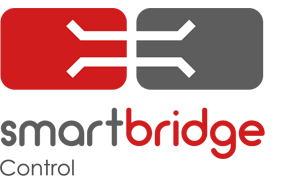 SmartBridge Mobile is the smartest, most fully featured radio head in the market. The radio is now an app; installed and updated automatically from the Google Playstore. The radio body goes under the seat and SmartBridge Mobile delivers a user friendly, operations focussed, fully integrated front end radio experience like no other. With your choice of tablet, a 7-10" touch screen interface, integration with voice, messaging, contacts, AVL/GPS, operations, and health and safety features. Separating the user interface and functionality from the RF body results in a huge simplification of installation, upgrades (software and hardware), configuration, and applying new features and enhancements. Visits to the vehicle for firmware updates are a thing of the past. Whether you have 10 or 1,000 radios in the field, the simplicity of management, training, user satisfaction and cost reductions will be profound.
SmartBridge Mobile is the smartest, most fully featured radio head in the market. The radio is now an app; installed and updated automatically from the Google Playstore. The radio body goes under the seat and SmartBridge Mobile delivers a user friendly, operations focussed, fully integrated front end radio experience like no other. With your choice of tablet, a 7-10" touch screen interface, integration with voice, messaging, contacts, AVL/GPS, operations, and health and safety features. Separating the user interface and functionality from the RF body results in a huge simplification of installation, upgrades (software and hardware), configuration, and applying new features and enhancements. Visits to the vehicle for firmware updates are a thing of the past. Whether you have 10 or 1,000 radios in the field, the simplicity of management, training, user satisfaction and cost reductions will be profound.
Download SmartBridge Mobile on Google Play.
Think of the possibilities....
- Standard tablets come with WiFi, Bluetooth, GPS, LTE/4G (if desired), NFC, and 7â- 10â of colour IPS touchscreen.
- IT friendly and easy to integrate Contacts from exchange, or just from a Google account, MDM, and other productivity tools. No re-programming the radio.
- Migrating from MPT to DMR?, UHF to VHF? Mixed fleet?: No problem! Update the RF body, not the user interface.
- User and business focussed functionality all easily updated: GPS based network selection, AVL store/forward, DND, call forwarding, group calls, volume control, status messaging, change the functionality on screen, all without reprogramming the radio.

Synchronised Contact Integration
Full and automatic contact synchronisation and integration means your team have names, not numbers.
- Scroll up and down and search Contacts just like you would on your phone.
- See missed calls, messages, and status, all by name.
- change contact lists centrally (eg Exchange or Outlook), and synch to every vehicle instantly. No radio programming required.
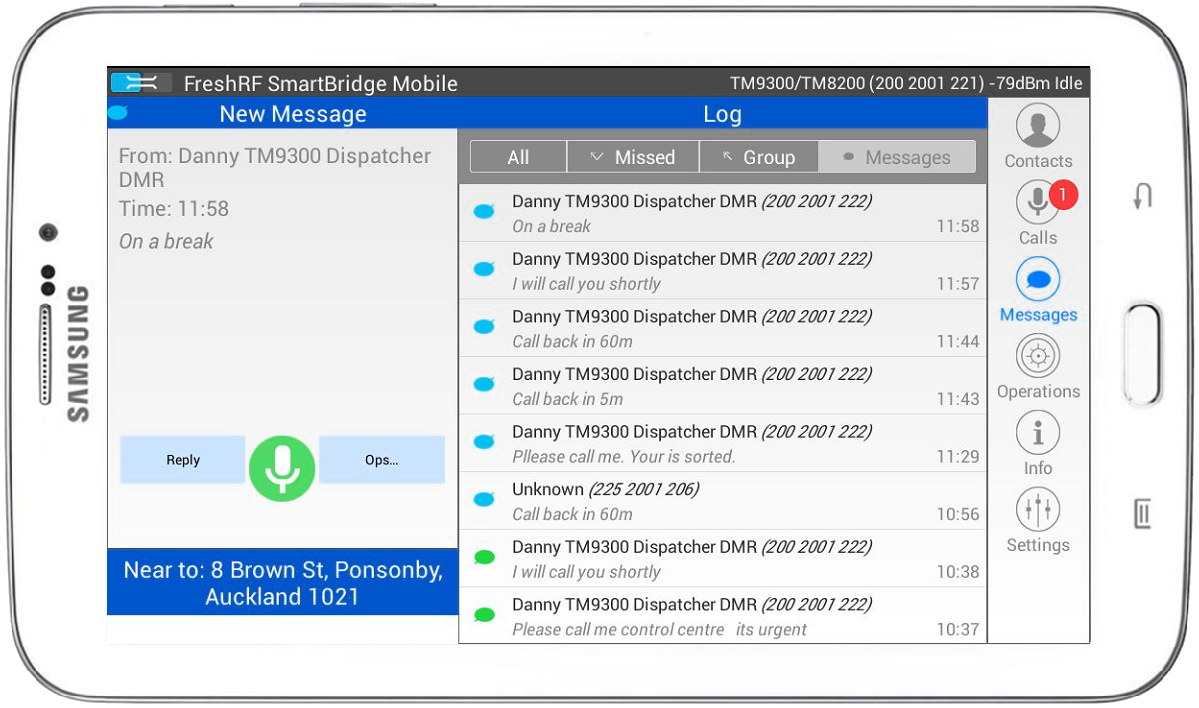
Now you can actually use messaging
Sending and recieving messages on radio is hard. Now it's not. Select a team member (by name) type a message, send. Simple!
- View logs of calls, messages, and choose how to reply.
- Colors and symbols indicate incoming, outgoing, and missed calls and messages, just like on your phone.
- Count indicator shows you how many unread messages or missed calls you have.
- Instantly call or message people simply, and at the touch of a button.

Operations not just Status
User defined and configured operations by leveraging status messaging. Change operations per vehicle, or fleet wide. All configured and changed without radio programming.
- Select naming, colours, symbols and destination for the operational notification.
- Up to 8 different operations on screen per network, so you can have different operations and destinations when on DMR than on MPT.
- Configure SmartBridge Dispatcher to respond to different status for health and safety.
- CallBack requests and other operations initiated at the touch of the button greatly reduce dispatcher load and simplify communications.

GPS, AVL reporting, and multi carrier support
The Android tablet hardware specification can be selected by you, for your operational requirements. It's off the shelf and you can mix and match to suit.
- A-GPS, Bluetooth, NFC/RFID, standard or ruggedised, WiFi, tried and proven Android implementation includes Google Play, easy IT integration and app eco-system.
- LTE provides options for further convergence of cellular voice and data and in future VoLTE and PTToC options, all in the one device with one interface.
- On screen display shows GPS quality, location, lat/long and ability to freeze the display for easy reporting.
- Extensive event based AVL capture including; on/off network, change in RSSI, time/distance/speed, Operations activation, call up/down, PTT, full store and forward when out of radio coverage, or send over WiFi or cellular. All configurable without reprogramming the radio.